Digital signage has become an essential tool for businesses to communicate effectively with customers and employees. With the rise of cloud-based digital signage software, such as SignageTube, the process of creating and managing digital signage content has become simpler and more accessible than ever before. In this blog post, we will explore how SignageTube offers a user-friendly platform that allows users to utilize PowerPoint to create captivating digital signage content, and then easily display it on smart TVs in remote shops or offices.
Power Up your Digital Signage Content
SignageTube empowers users by allowing them to harness the power of PowerPoint to create dynamic and visually appealing digital signage content. With PowerPoint being a widely used and familiar presentation software, users can easily leverage their existing skills to create engaging content that resonates with their target audience. The platform supports various multimedia files, including presentations, videos, and images, enabling users to craft visually compelling messages that capture attention and drive desired actions.
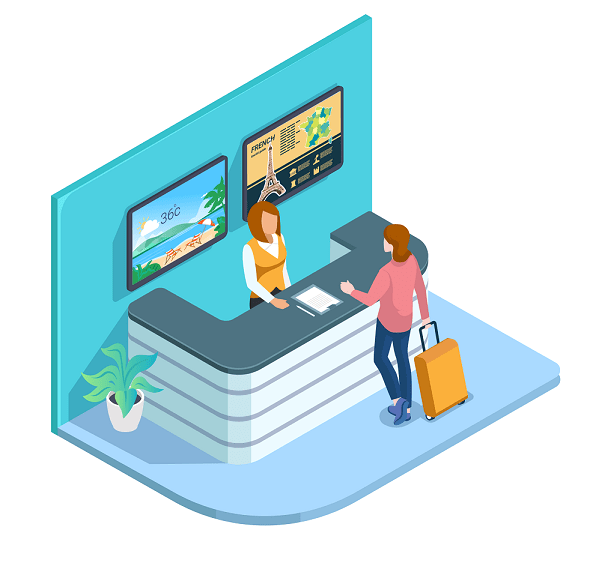
Cloud-Based Convenience
One of the standout features of SignageTube is its cloud-based software, which offers convenience and flexibility to businesses of all sizes. Unlike traditional methods that require physical storage and manual distribution, SignageTube eliminates the need for hardware infrastructure and allows users to upload their content directly to the cloud. This means content can be accessed and updated from anywhere with an internet connection, making it incredibly convenient for businesses with multiple locations or remote teams.
Seamless Display on Smart TVs
Another advantage of SignageTube is its compatibility with smart TVs, which makes displaying digital signage content in remote shops or offices effortless. By connecting a smart TV to the internet and accessing the SignageTube platform, businesses can easily stream their digital signage content directly to the TV, eliminating the need for additional display solutions or complicated setup processes. This simplicity allows businesses to quickly and efficiently deploy digital signage across various locations, ensuring consistent messaging and branding.
Efficient Playlist Scheduling
SignageTube offers convenient playlist scheduling, allowing users to define when and where content will be displayed on their smart TVs. This feature is particularly valuable for businesses that want to tailor their messaging based on time of day, specific locations, or target audience preferences. With playlist scheduling, businesses can create a cohesive and strategic digital signage strategy that maximizes audience engagement and achieves their communication goals.
Extensive Template Library
For users looking for inspiration or starting from scratch, SignageTube provides access to a wide selection of professionally designed templates. These templates cover various industries and use cases, offering users a head start in creating visually stunning digital signage content. By customizing these templates with their own branding elements and unique messaging, businesses can save time and effort while still delivering impactful content.
Conclusion
SignageTube is a powerful platform that simplifies the process of digital signage communication. By leveraging the familiar PowerPoint software and utilizing smart TVs for display, businesses can create and maintain compelling digital signage content with ease. With features like cloud-based software, playlist scheduling, and an extensive template library, SignageTube provides the tools necessary to captivate audiences and enhance brand messaging. Whether you have a single shop or a network of remote offices, SignageTube offers an accessible and user-friendly solution for effective digital signage communication.
Get started with SignageTube!
Get a SignageTube Account
Sign up for your account below to see how cloud-based digital signage can help your business, organization or facility.
