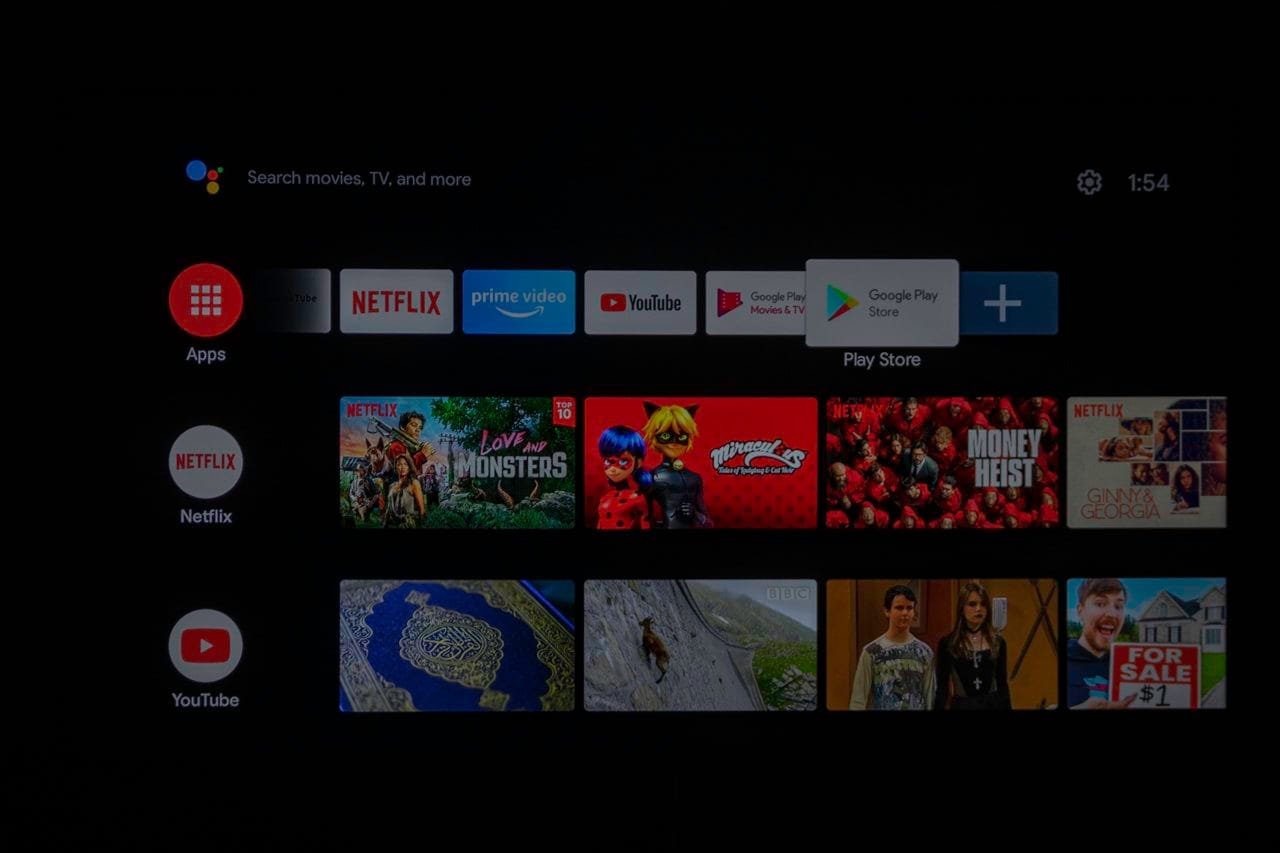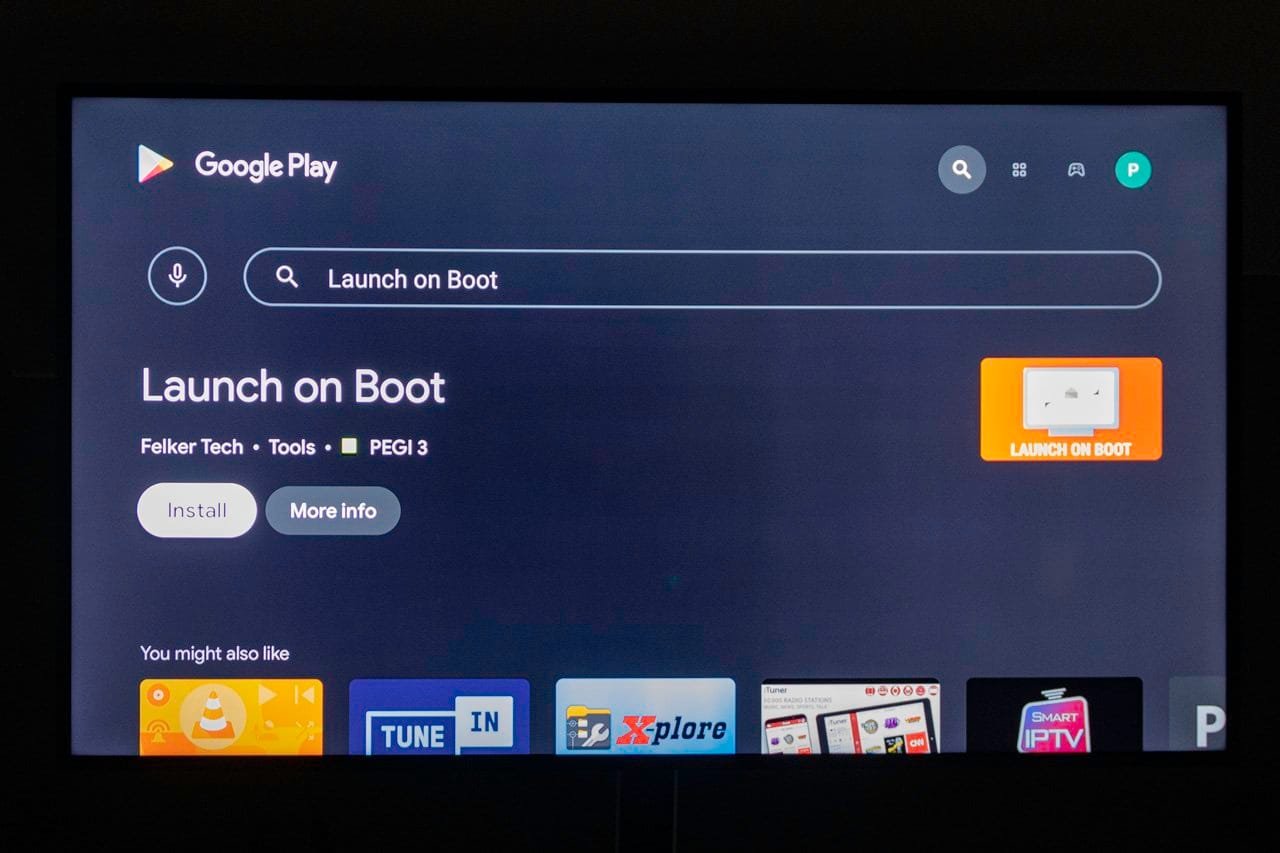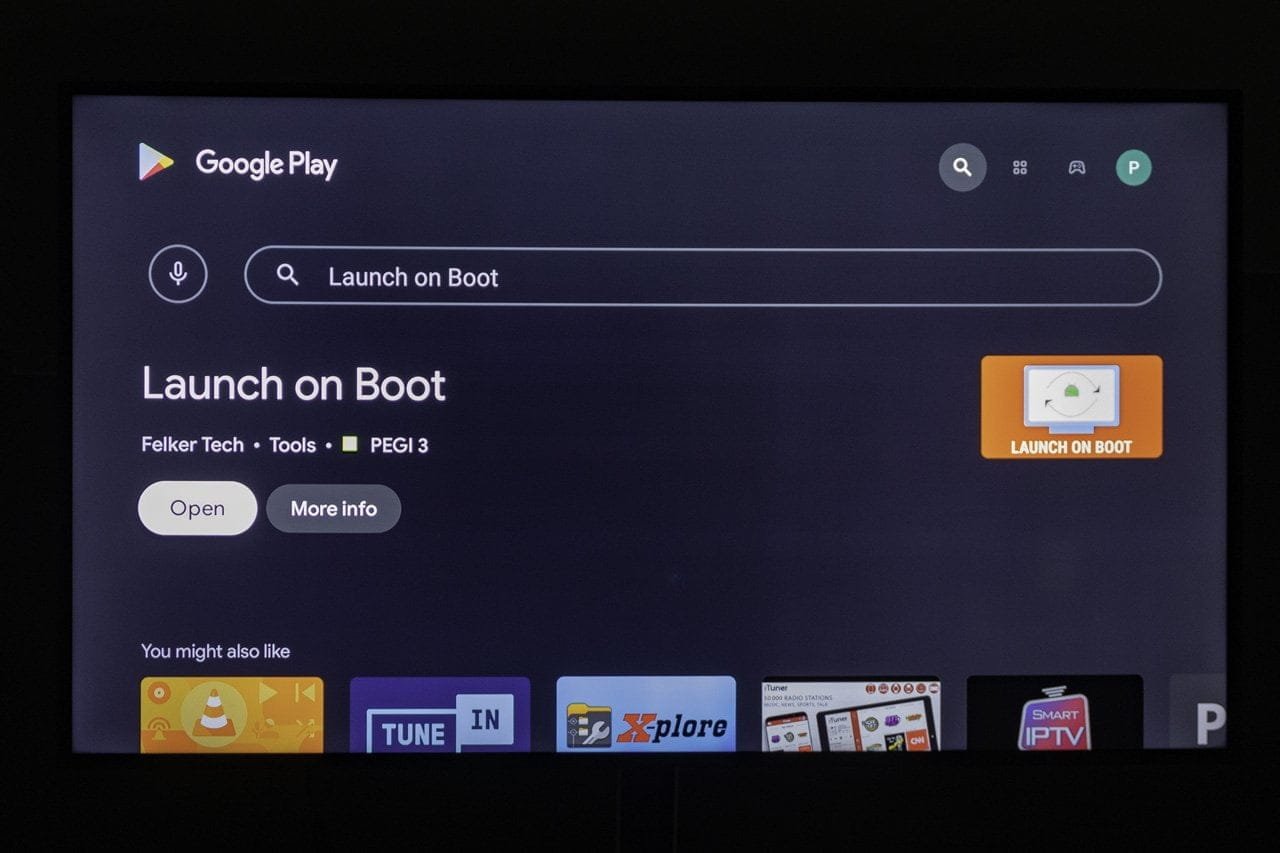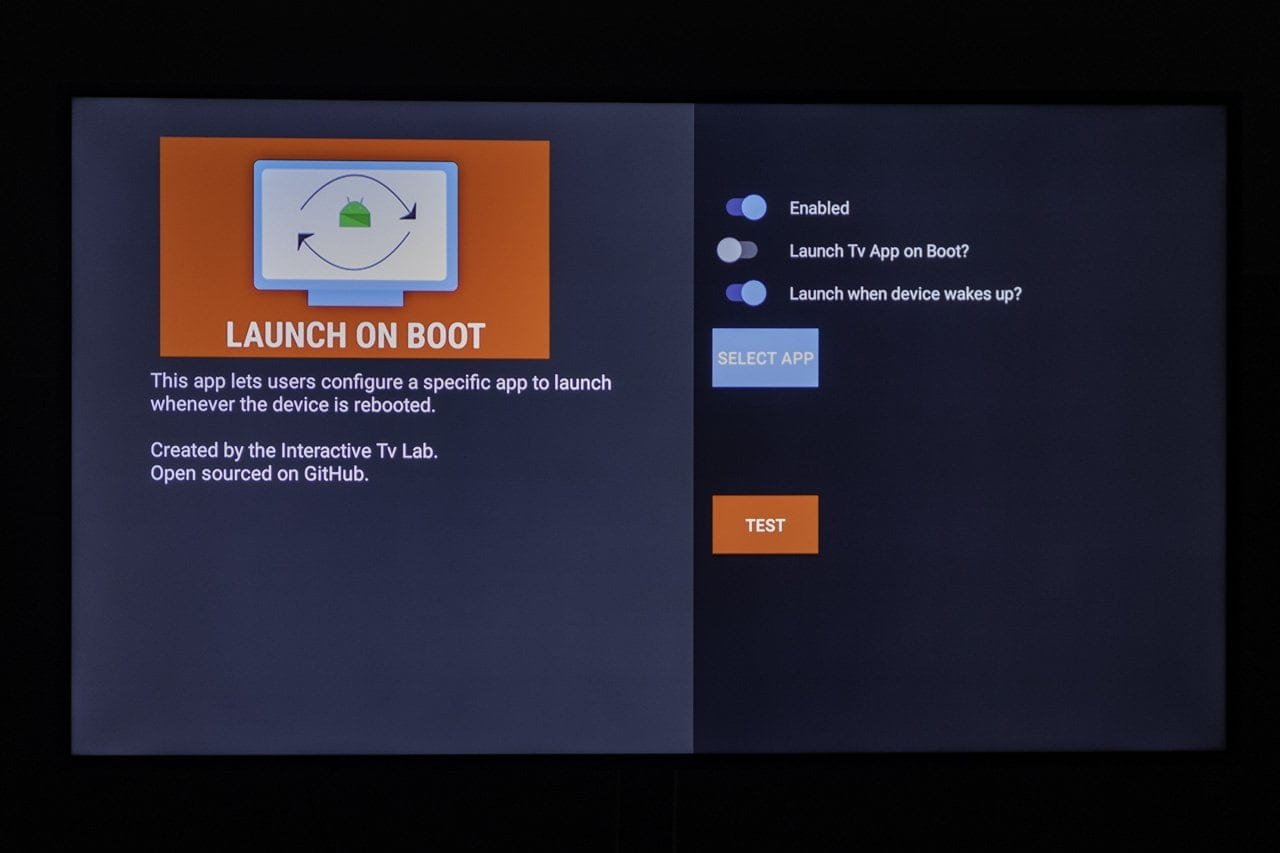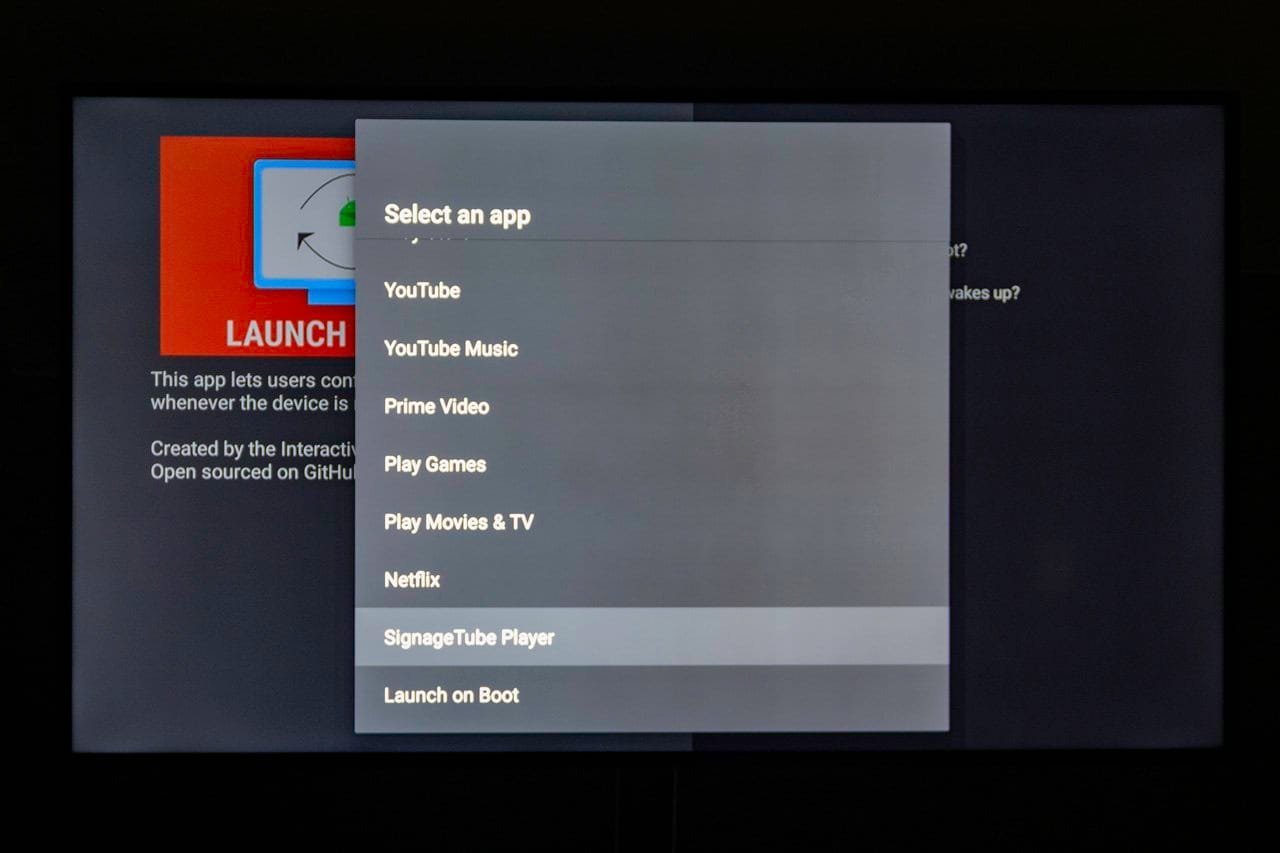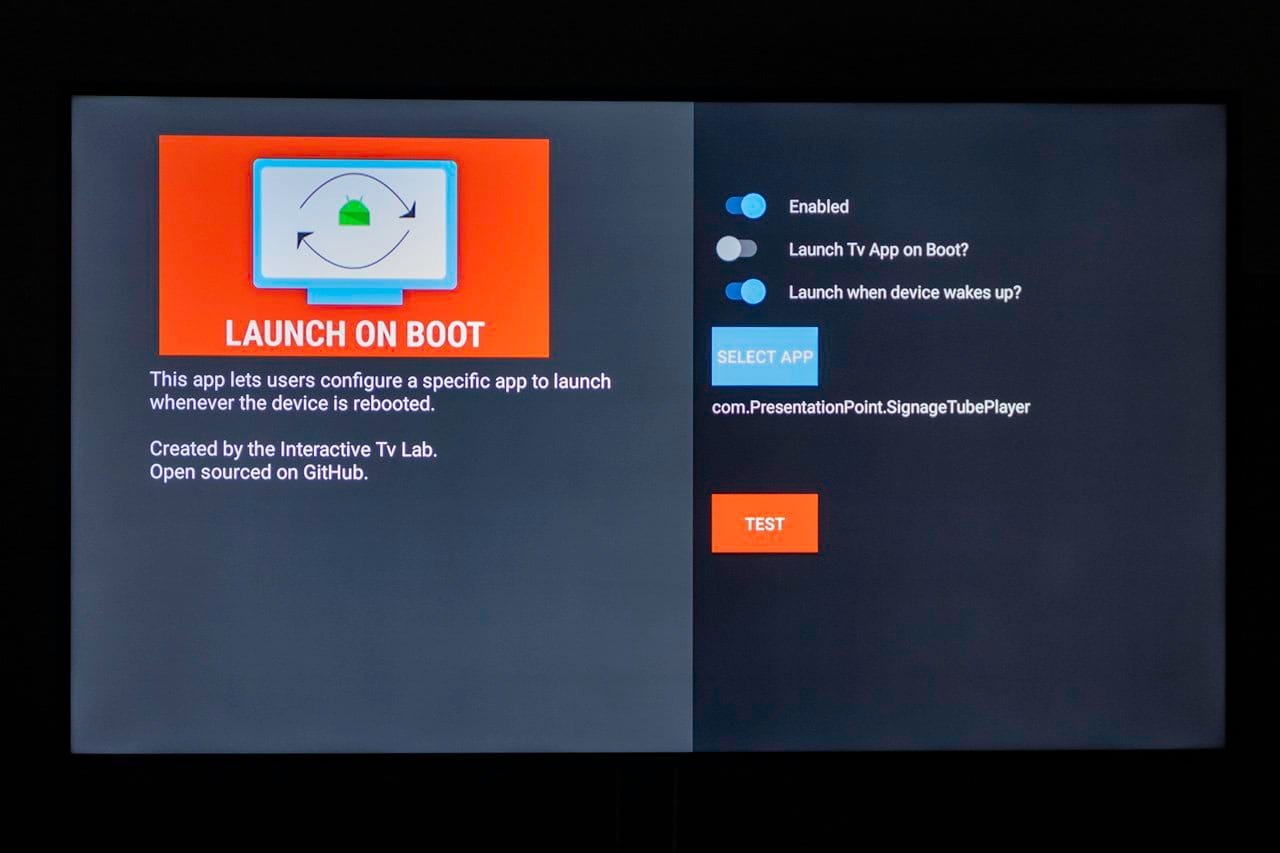Digital signage is made to sell more in your shop or to show instructions to visitors and personnel. You will be looking for an option to start your digital signage television screen as quickly as possible, with a minimum of manual actions.
We are going to discuss and explain how you can launch your digital signage screen (based on AndroidTV) automatically when you power on the AndroidTV.
We need to install a utility from the Play Store. Go to your Play Store.
Search for Launch on boot, and hit the Install button to start the installation.
Click the Open button to launch the utility.
Click thru the welcome instructions, and wizard.
Switch on the Enabled switch.
Leave the Launch Tv App on boot as disabled.
And enable the option called Launch when the device wakes up?
Then click the Select App button.
Select your favorite digital signage app; SignageTube Player, from the list.
That should be it to launch your digital signage app automatically when you boot your AndroidTV device.
Try to restart your television and device and see if the SignageTube app starts automatically. The AndroidTV device will start and arrive on the home screen. Be patient. After some 10 seconds, your SignageTube app will be started.
Free SignageTube Account
Sign up for your account below to see how cloud-based digital signage can help your business, organization or facility.