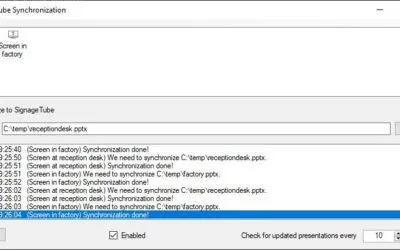DIGITAL SIGNAGE SOLUTIONS
Dynamic Digital Signage Made Effortless
Bring your screens to life with static or real-time content, easy scheduling, all within the powerful design tool, PowerPoint. Whether you prefer cloud convenience or full on-premise control, SignageTube has got you covered.
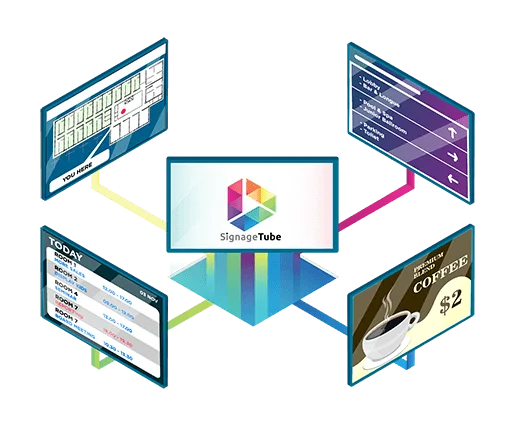
signagetube offers
Discover Our Solutions
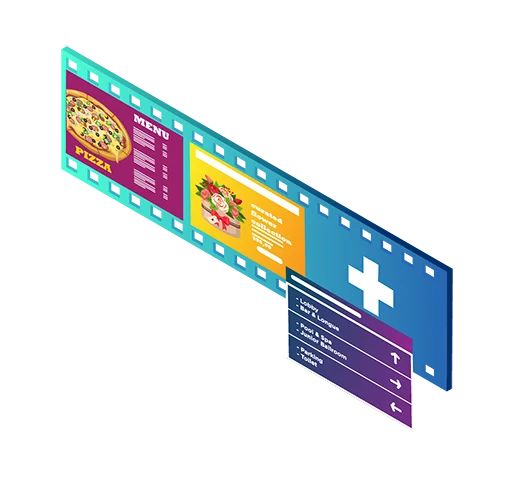
Dynamic Cloud-Based Digital Signage
Effortless online screen management.
SignageTube Cloud was developed for teams who want cloud-based scheduling and playback without installing local servers.
• Upload, schedule, and control content remotely
• Manage screens anywhere via your browser
• No local installation required
👉 Perfect for: Retail networks, Corporate Communications, Hospitality, and any business that wants simple, centralized cloud control.
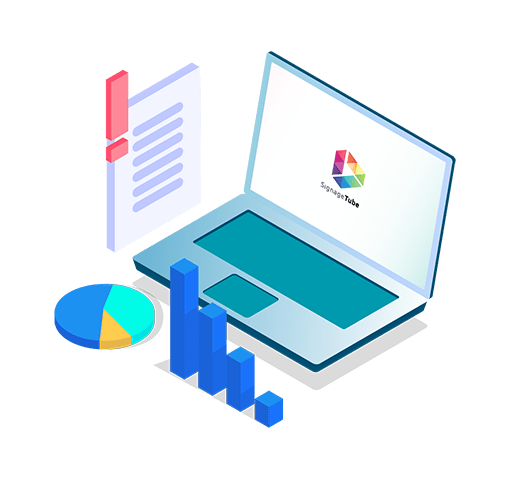
Live, Real-Time, On-Premises Digital Signage
SignageTube Live and SignageTube Live Designer offer Real-Time Data visualization on screens, dynamically created in PowerPoint slides.
SignageTube Live was created for organizations that need full scheduling, server, and playback capabilities combined with dynamic content updates.
• Full-featured desktop Scheduler
• Local Server and Player components
• Live data updates during playback
• Designed for maximum security and control
👉 Perfect for: Enterprises, Manufacturing, and Secure Environments that need reliable in-house infrastructure.
SignageTube Live Designer was made for PowerPoint users who want to start exploring digital signage with 1 or 2 screens. It allows users to enrich their PowerPoint slides with real-time Excel data, Dynamic media, and Live feeds.
-
Create presentations with live Excel connections
-
Integrate folders of images, videos, and music
-
Show live RSS feeds, weather, and clocks
-
Easily upgrade to full SignageTube Live later
👉 Perfect for: Content creators and communicators who want to design engaging, always-updated presentations.
F.A.Q.
Frequently Asked Questions
Which operating systems are supported?
At the moment we start with the Microsoft Windows platform only since we have the most experience and best results with this OS. Very soon after our release of SignageTube, we will invest in a player version of iOS and Android too.
Our administrator and user web application to create and assign playlists, is working on all operating systems already since that is done in a web application.
How long does it take to render my presentations?
Our players are using videos only for playback. We have chosen for this technology because videos are rich and playable on every device and operating system. A video that you directly upload is available immediately for all players. But you can upload presentations. Our servers will convert these presentations into videos before we can distribute the videos to the players.
How long it takes, that generation? That completely depends on the number of slides, the complexity of the transitions and animations, and most important, how long you show your slides. It is not possible to calculate the exact rendering time but roughly you can count one minute per minute playback. So when your single slideshow run would take 5 minutes, then our rendering process would need 5 minutes on average to generate its video out of it.
Can SignageTube show real-time data?
No. SignageTube is designed (for the moment) to show static information only. You can update the source presentation with new information and upload it again to SignageTube. After that, a presentation or video is static. But your screens will display that new information. That will work.
If you want to use data-driven presentation and signage, then please have a look at our DataPoint and iPoint software.
What file types are supported?
You can upload files with extensions PPT, PPTX, PPSX, MP4 and AVI for use in your playlists.
How many displays can you link to a plan?
You need one subscription per display. When you have a shop with 3 displays that you want to manage, then you need 3 subscriptions.
Where are the SignageTube datacenter regions located?
We are currently running 3 data centers; Europe near Amsterdam, East Coast US near New York City, and West Coast US near San Francisco.
Still Not Sure If SignageTube Is Right for You?
Contact our Digital Signage Experts
Satisfaction Guaranteed
24/7 Award Winning Support
We are with you every step of your journey. Our online support personnel makes sure that your experience remains a smooth and enjoyable one.
Get Digital Signage
We are confident that we provide you with one of the best digital signage you can find anywhere on the web. With this, we are offering a free 7-days trial of our SignageTube software.
Recent Blog Articles
Introducing the SignageTube Synchronization Tool: Revolutionizing Digital Signage Management
Are you tired of manually updating and managing your digital signage content? Do you want a hassle-free solution that enables you to synchronize content across multiple screens seamlessly? Look no further! Introducing the SignageTube Synchronization Tool - a...
Unlocking Effective Marketing with SignageTube: Case Studies of Successful Digital Signage Campaigns
Digital signage has emerged as a powerful tool for modern marketers, offering dynamic and engaging ways to communicate messages to diverse audiences. At the forefront of this technology is SignageTube, a platform that allows businesses to seamlessly create, manage,...
Beyond Screens: The Growing Role of Digital Signage in Business Strategy
In today’s rapidly evolving business landscape, digital signage is much more than an electronic display showcasing advertisements. It is an indispensable tool, seamlessly integrated into the comprehensive business strategy of forward-thinking organizations. From...
Mastering the Art of Digital Signage Scheduling: Expert Tips and Best Practices
Digital signage has revolutionized the way businesses communicate with their audience. But having great content is just half the battle; the other half is ensuring that it's seen at the right time by the right people. Mastering the art of content scheduling for...
Comparing Digital Signage Solutions: Why SignageTube Stands Out
In the realm of advertising and communication, digital signage plays a pivotal role, offering businesses a dynamic way to share their messages. This technology has evolved from simple static images to interactive displays that engage audiences like never before. With...
Scheduling Digital Signage Content: Tips and Best Practices
In the dynamic realm of digital signage, content is king. But even the most compelling content can fall short if it isn’t displayed at the right time and to the right audience. Effective scheduling of digital signage content ensures that your messages are not only...
Maximize Your Communication with SignageTube’s Professional Templates
In the fast-paced world of digital marketing and communication, capturing and maintaining the attention of your target audience requires not only engaging content but also visually appealing design. Digital signage is a potent tool in the marketer's arsenal, offering...
How to Use SignageTube to Push Your Brand and Messages Effectively
In the competitive landscape of business and retail, grabbing the attention of customers and keeping it long enough to deliver a message is a significant challenge. Digital signage presents a unique opportunity to break through the noise, enhancing brand visibility...
The Ultimate Guide to Creating Engaging Playlists for Your Digital Signage with SignageTube
In the bustling arenas of retail, hospitality, and corporate communication, digital signage has emerged as a powerful vehicle for delivering targeted content to captivate audiences. A crucial element that determines the success of any digital signage system is the...
Transforming Your Digital Signage Experience with Cloud-Based Software
In the digital era, where information and advertising evolve rapidly, the traditional methods of signage and communication struggle to keep pace. Businesses are in dire need of dynamic, flexible, and efficient ways to capture their audience's attention. This necessity...
Get Digital Signage
Sign up and get a 7-days free trial account