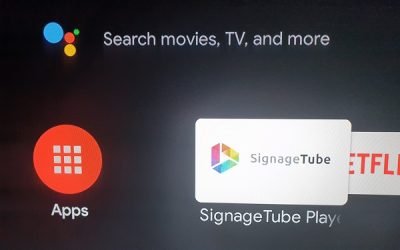CLOUD-BASED DIGITAL SIGNAGE
SignageTube Cloud
Cloud-based digital signage has several benefits over traditional, on-premises digital signage. It provides flexibility to access your signage from anywhere, it is platform-agnostic, and it is the solution if you want to get started fast.
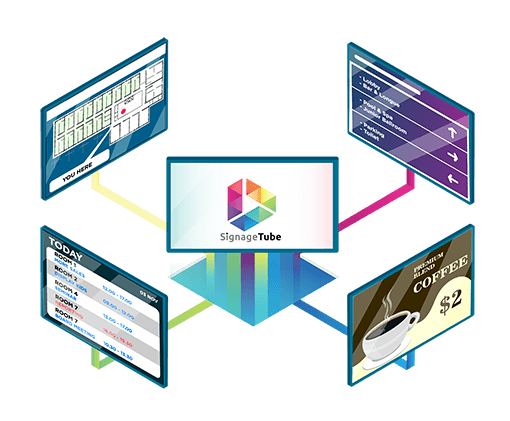
What is SignageTube Cloud?
Send scheduled playlists with presentations and videos to your remote players in your shops and offices. Control your brand from your or any desktop with our digital signage solutions in the cloud.
SignageTube Cloud is revolutionizing the way you showcase content on your screens. With our innovative platform, you can create stunning digital displays that captivate your audience. Take your signage to the next level with SignageTube Cloud – the new signage channel for your screens! SignageTube empowers you to engage your audience like never before. Our platform offers a seamless and intuitive experience, allowing you to effortlessly create breathtaking digital displays that leave a lasting impression. Whether you are a business owner looking to enhance your brand presence or an event organizer wanting to deliver an unforgettable experience, SignageTube is the ultimate solution. Join our community today and unleash the full potential of your screens!
You can upload presentations and videos to your playlist. Our customers often use PowerPoint to design their presentations because they already have it and know that software. PowerPoint is an uncomplicated software that is mostly used for presentations. It is great for designing, and you don’t need expert software to create videos as you need for software like Adobe After Effects. What if we told you that you could use PowerPoint to create videos that are compatible across all platforms in less than 10 minutes? Well, that is precisely what we do. Just open the PowerPoint document containing slides and your messages, make your changes, save it and upload at SignageTube. Our digital signage solutions software converts that PowerPoint into videos with full animations in record time.
Our server converts everything to video and distributes it. The video is ideal because it is universal for all platforms; Windows and Android, and runs safely without crashes, and has no further dependencies. Also, see this project as a personalized Youtube channel where the remote control is in the HQ of a company, or compare it to Netflix. You schedule what needs to be displayed. Not broadcasting, but narrowcasting. So like your personal Netflix for companies.
Why Choose Cloud-Based Digital Signage?
Built to Last
Flexible Playlist. Empower your Brand.
No limitations
Broadcast your brand
No extra training required
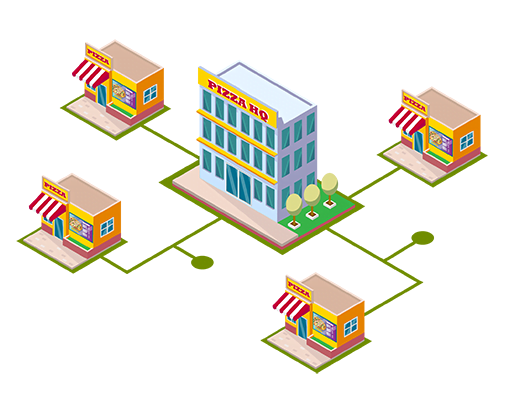
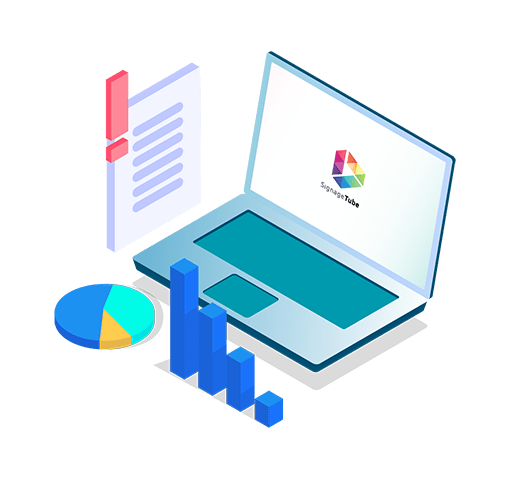
Admin Control
Better Stats. More Control.
Our platform is very flexible to various modifications as you create your videos. With accessible options, you are on your way to creating your masterpiece.
We help our subscribers get started by providing an exclusive download area where you can browse and download hundreds of PowerPoint templates.
These editable templates cover a wide range of industries including those for hotels, restaurants, museums, price lists, and the list goes on.
Just make your choice, change the data and use that on your playlists, to get started quickly.
You can also customize these templates to fit your personal taste.
Send scheduled playlists with presentations and videos to your remote players in your shops and offices. Control your brand from your or any desktop with our digital signage solutions in the cloud.
Easy scheduling of multi media playlists
Works in the cloud from any desktop, tablet or smartphone
Instant overview and reporting
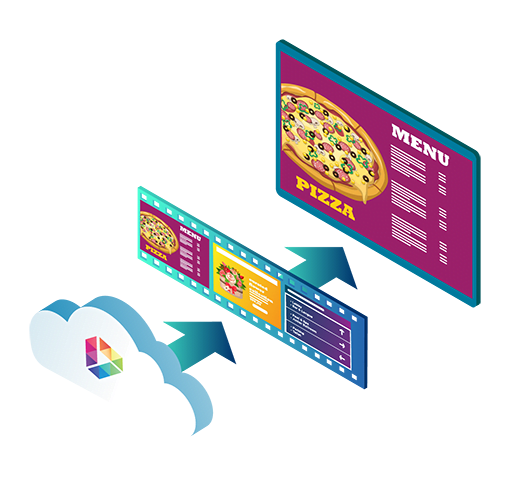
Features
SignageTube Cloud Plan Includes

Local Server

Multiple Sites

Proof of Play

No Extra Software
Next to our player software, no other software dependencies are needed.

File Copying & Caching
Media files are cached on your local system for fast and safe local playback.

Alerting
Optionally, get email alerts when something goes wrong.

Unlimited Playlists

Automatic Rendering

Playlist Combinations

Multiple Platforms
Player works great on Windows and Android platforms.

User Management
You can set up multiple sites or shops and assign users to sites.

Instant overview
With our web application, you can overview all of your players together.

Unlimited Players
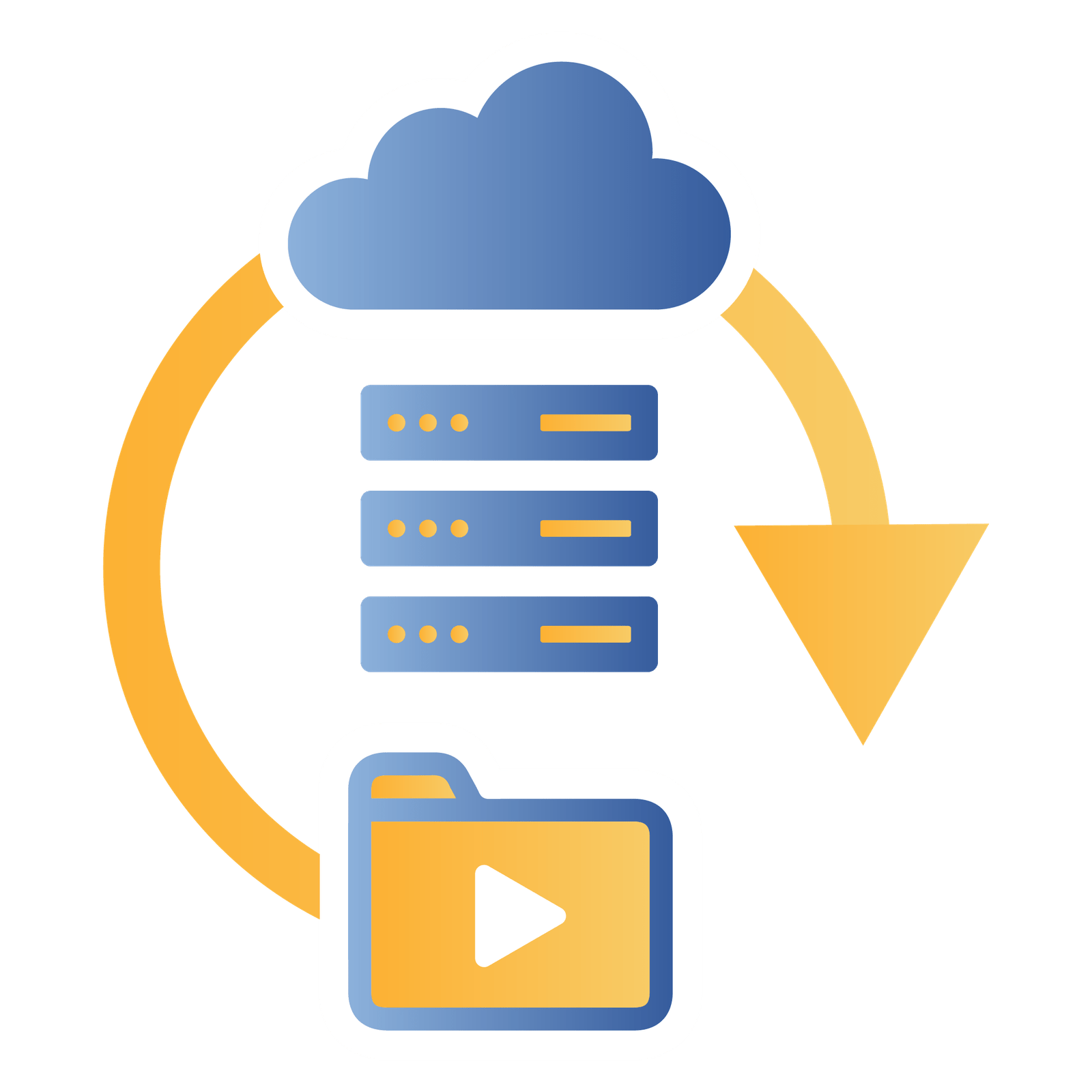
Backups

Free Templates

Servers in Your Area
We have servers in every continent to have faster uploads and downloads.

Free Templates
Download free presentation templates to get started quickly.

Advanced Logging
Instant access to events, audit trails and error messages of all players.
KEY ADVANTAGES
Access Your Signage From Anywhere
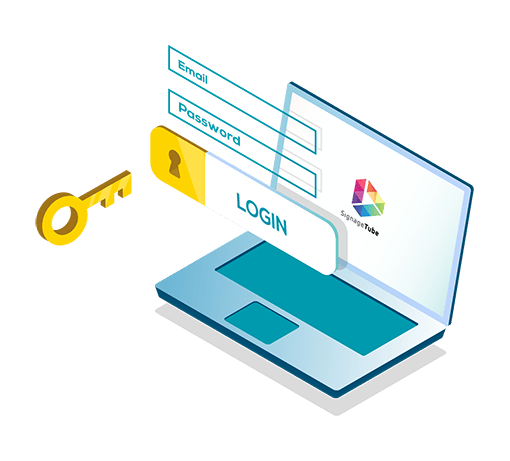

Access From Multiple Devices
With cloud-based digital signage, you aren’t restricted to controlling your digital signage playlists from a single computer with specialized software. Using SignageTube, you can access your account and digital signage software from any Internet-connected computer, laptop, tablet or mobile device using Windows, macOS, iOS or Android.
Automatic Updates
With cloud-based digital signage, you automatically get the latest version of the software every time you log in. This saves you from having to continually buy, download and install new versions of your digital signage software.
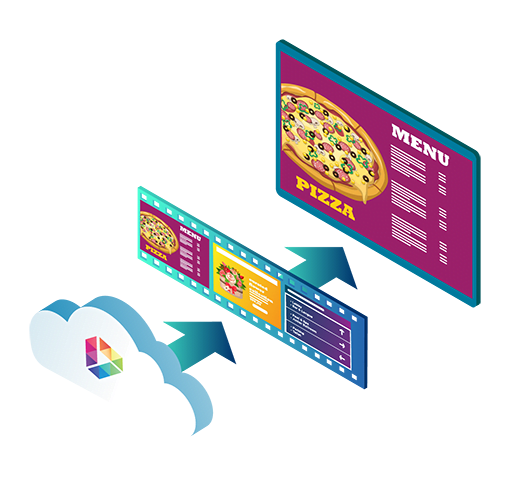
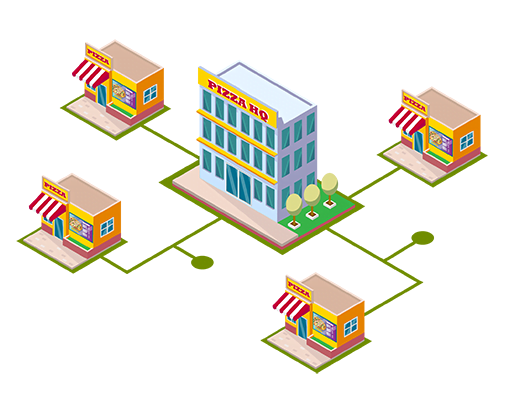
Equipment Savings
With SignageTube, you don’t have to have dedicated computers to manage your playlists and scheduling. Instead, you just access your account from any Internet-connected computer and the cloud handles the rest.
Disaster Recovery
With SignageTube, your playlists and uploaded media are all backed up in the cloud, so you won’t lose these files and playlists in the event of equipment failure or other disasters such as fires or floods affecting your facility.
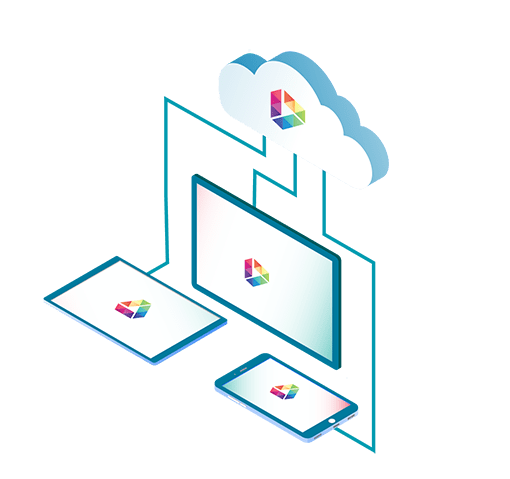
HOW DOES IT WORK
What to expect?
If you’re new to Digital Signage and the word alone doesn’t say much, let us explain what you need to get your SignageTube Cloud Channel up and running.
With SignageTube Cloud, you can transform your screens into powerful communication tools, delivering engaging content to your audience with ease. Whether it’s for advertising, information display, or entertainment, our platform offers a seamless experience that captivates your viewers.
Join us today and unlock the endless possibilities of digital signage!
Step 1
Sign Up And Log On
Starting up with SignageTube is easier than a breeze. Create your unique SignageTube account and receive your access details within a minute. Log in to the SignageTube website or use your phone to browse the mobile application. Get started with a full one-month free trial to explore the capabilities!
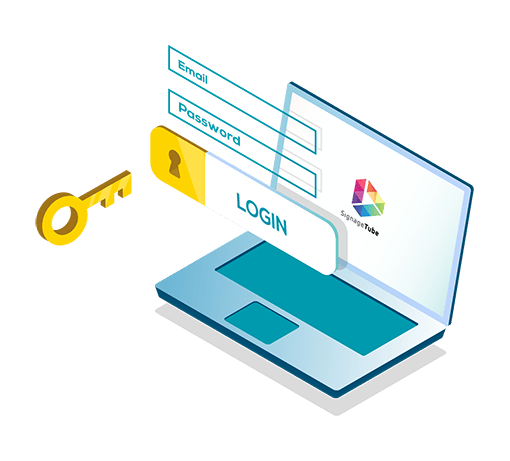
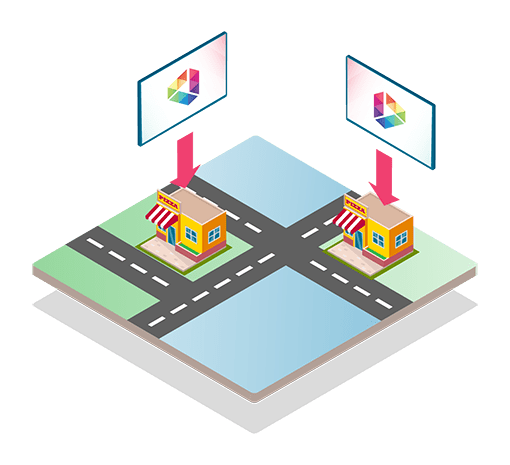
Step 2
Add Sites And Players
SignageTube allows you to add as many players and sites as you wish to at any given site or shop. Log in to the SignageTube web application and select the number of sites and players you’d like to add. You can have multiple screens or players at any shop or site, or set up multiple sites and manage the players, linked to it remotely.
Create unique names for your sites to keep track of them, e.g. ‘5th Avenue’ or ‘Avenue des Champs Elysées’. Keep players’ names short and straight to the point to avoid confusion, e.g. ‘Entrance screen’ or ‘Window screen.’
Step 3
Create Playlists
Ready to share your digital adverts with the world? Create and upload your presentations and videos to SignageTube, or use our extensive library to start out. As soon as the upload has been completed and your files are ready, you will receive an automatic alert.
Personalize and customize your channels by creating playlists and add your presentations, videos, and commercials to them. You can choose any template from the SignageTube presentation library or come up with your own!
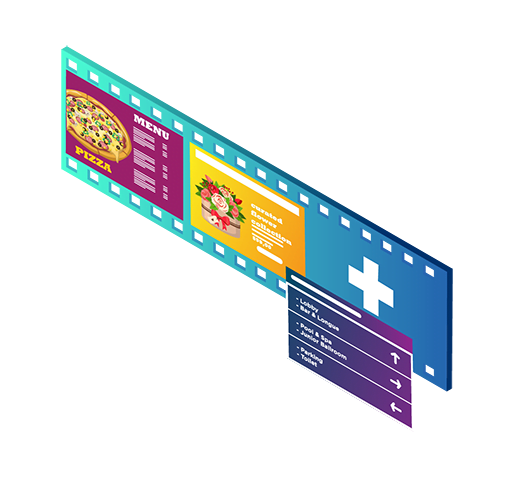
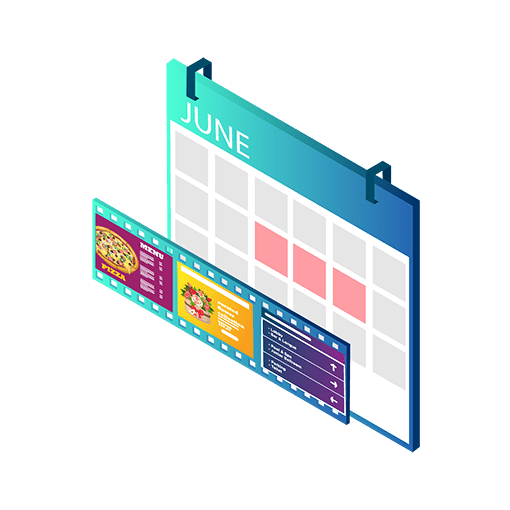
Step 4
Schedule Playlists
SignageTube allows you to play playlists with your commercials, videos, and presentations anytime, anywhere. Use our simple, no-hassle scheduling wizard to select the date and time you want your playlist to play on a selected remote player and choose a location.
You can do individual player assignments or assign a playlist to a whole group of players. Want your ad to play at the same time on all of our remote screens? Assign a playlist to all of your linked players at once!
Step 5
Connect Player and Television
With SignageTube, you don’t need to be a hardware expert to take advantage of our platform’s capabilities. Simply add any device such as a computer, tablet or a smartphone to your television or computer screen. You will need to install our Windows or Android SignageTube app on the device you’re using and connect the app to your SignageTube account.
Or why not without a computing device? Install our SignageTube app directly on your Smart TV (not all Smart TVs are running the native open Android operating system).
Once you have identified your player via the app, the file synchronization will begin. Once synchronized, the playback of the files will start in a loop.
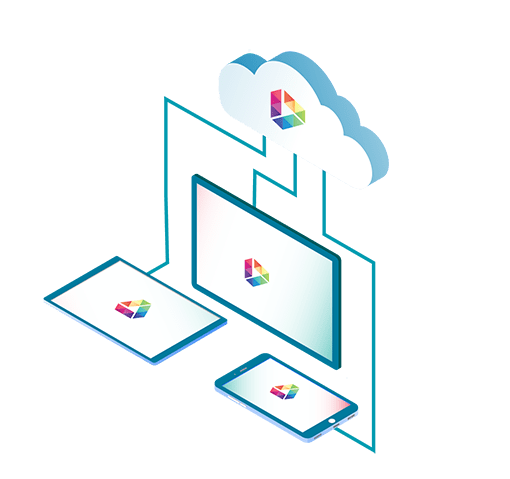
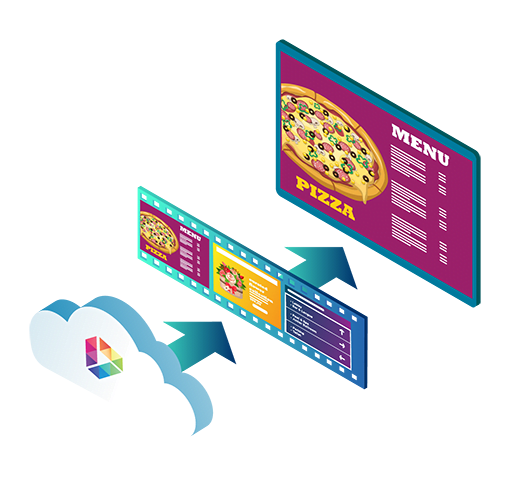
Step 6
File Synchronization
SignageTube synchronizes your files for you – no need to spend time or resources to familiarize yourself with complex interfaces or hardware. The SignageTube app will automatically connect to the SignageTube server and download your files for easy, safe storage. Because it’s entirely cloud-based, there’s no need to download or store anything.
Step 7
Live Monitoring
Want to see how your campaign is doing? Get a live preview by logging into the SignageTube app and see what is currently played on any or all of your remote screens.

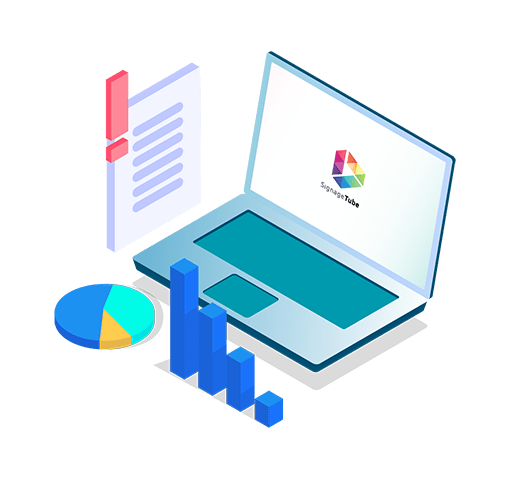
Step 8
Alerts and Logging
As an administrator, you get a wealth of fantastic tools to monitor, manage and tweak your SignageTube digital signage network. The SignageTube app is your digital hub: log in to see how your campaign is doing and what needs to be done to improve it. Monitor errors and glitches in real-time, or opt-in to receive live alerts and events via email.
Step 9
Happy Customers
SignageTube was designed to make your customers happier and happy customers translate into larger revenues. With SignageTube, you can easily inform your clients of any changes, promotions and limited-time offers. Perfect for any client-centred industry, SignageTube makes education, inspiring and enticing your customers easier than a breeze!

BLOG
Recent Blog Articles
How to Automatically Launch your Digital Signage on AndroidTV?
Digital signage is made to sell more in your shop or to show instructions to visitors and personnel. You will be looking for an option to start your digital signage television screen as quickly as possible, with a minimum of manual actions. We are going to discuss and...
How to Set Your Favorite Digital Signage App on AndroidTV
With this simple article, we will show you how to give a more prominent place to the SignageTube digital signage player. In the end, you just need this AndroidTV to run your signage on a television. In a professional environment, you are probably not going to use an...
Announcing SignageTube Player version 1.2 for Android
We are proud to announce that we have released our newest 1.2 version of the SignageTube Player app for the Android operating systems. This is what is new:Android TV Our version 1.2 is now accepted at the Google Play Store for Android TV. It was already accepted for...
Using a TV Stick to Run Advertising on a Television
AndroidTV is an Android-driven operating system with devices that are ideal for your digital signage content on television screens. Why? There are a few advantages for this: Other operating systems like Windows and MacOS are great operating systems, but they...
Advertise Better
There it is: That new product that you’ve been excited to start selling. Now how will you tell the customers in your store or even out on the street? Use SignageTube to put ads up everywhere at once or rotate them. Upload a PowerPoint presentation that will act as an...
Company-Wide Info
“The Board has awarded the Employee of the Year Award to Elizabeth Smith.”“Have a great holiday vacation. We’ll see you next Wednesday.”“Ramadan Mubarak to our Muslim coworkers.” No matter what the message is, you can easily put it on screens throughout your company...
Scheduled Screens
Ready for the one-hour specials on Saturday morning?Want to tell your customers about the amazing deal in Aisle 4?Get a new product or menu item that you want to tell everyone about? Use SignageTube to make it happen. It seems so simple, but one of the most powerful...
The Safety Screen
In today’s world, keeping people up to date about health and safety measures is more important than ever. The COVID-19 pandemic has shown us that many times what we know and what we need to do changes so fast. No matter how large or small your business is, you can use...
The Power of Digital Signage
They’re everywhere. In the big box store, on the counter at the coffee, above the heads of the people at the fast food counter, and even in the doctor’s office. Advertising screens are the perfect way to inform, engage, sell, and build relationships with your...
Get Started SignageTube Cloud Today!
Sign up and get a 7-days free trial account